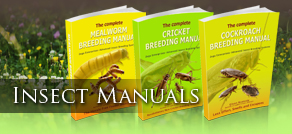Ooops, you Tried to access information from the Complete Insect Breeding Series (Mealworms, Crickets, Cockroaches), but don’t have access to this information yet.
If you already have a book product and want to upgrade (ie from small scale to commercial), go to your account page and click upgrade!
If you want to get the most comprehensive training and information on breeding insects you can purchase our books and training in the links below: